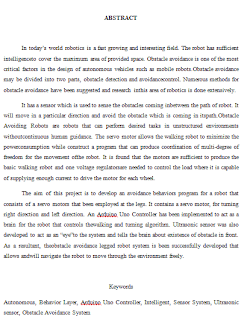Objective:
- Study the assessment for Proposal Report
- Finish the report before the due date on Friday (13th Dec)
Contents:
In finishing the report, the format of the Proposal Report have been followed. After last two weeks in preparing the report, finally the report completed. The report have been submitted to the supervisor on the Friday, 13th December at around 4 pm.